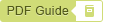Add documents from query
To add documents from a predefined query, follow the below steps:
1) Log into Dynamics GP, click on Microsoft Dynamics GP drop-down and select SmartList option from the menu, as shown in the below screen
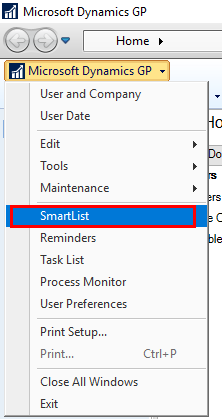
2) The SmartList window opens as shown in the below screen. Select the desired Module, Record type, and query from the list for which you want to add documents from query.
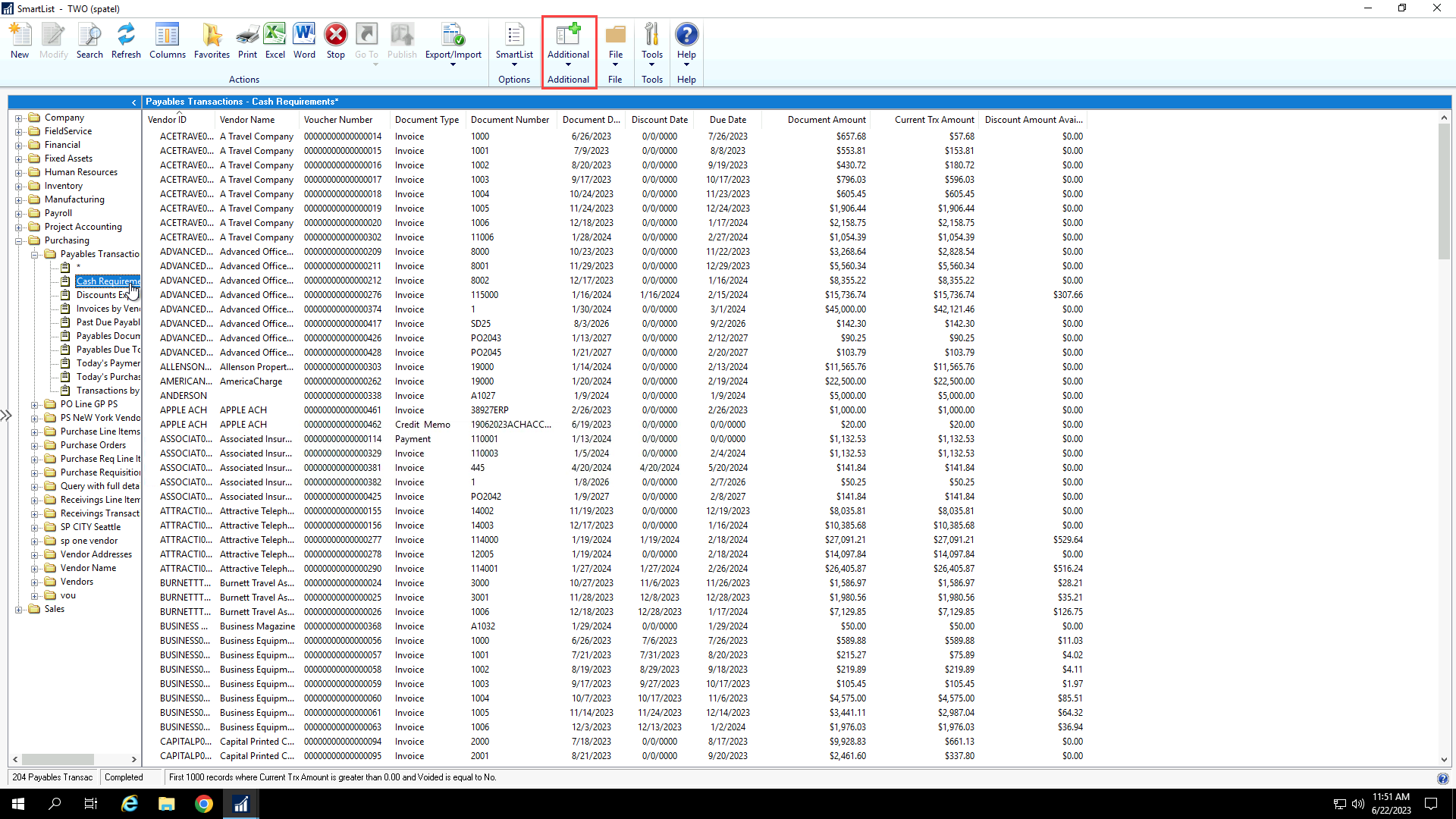
3) Click on the Additional option from the top toolbar and select PS Add Documents from Query option, as shown in the below screen.
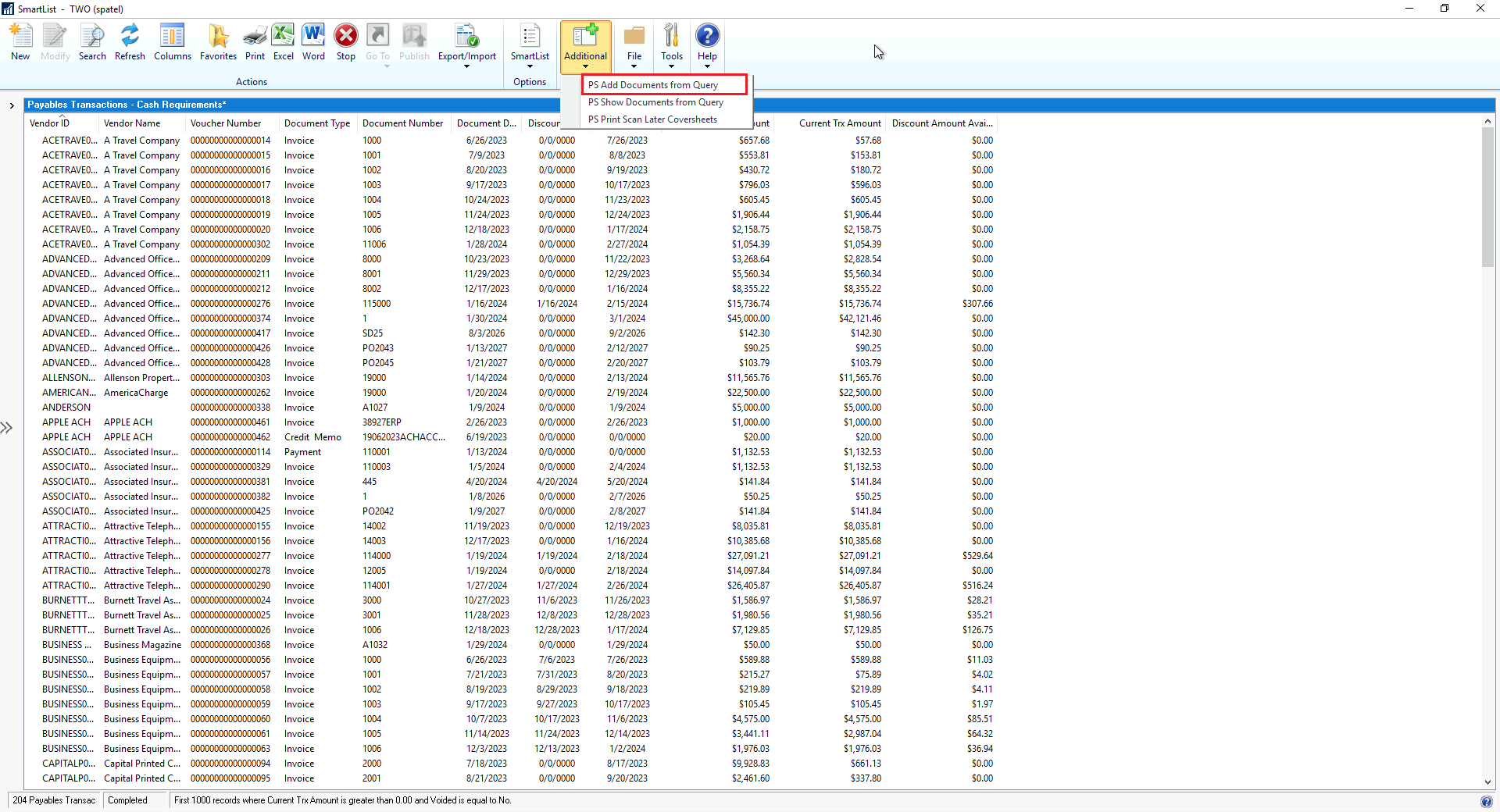
4) You get redirected to PaperSave's "Add documents from query" window in the browser as shown in the below screen. Here, you need to map 'Query columns' with the PaperSave supported Dynamics GP Record types in the drop down list and click on OK to map the query. You can check the box to "Save mapping for this query" directly from the dialog box.
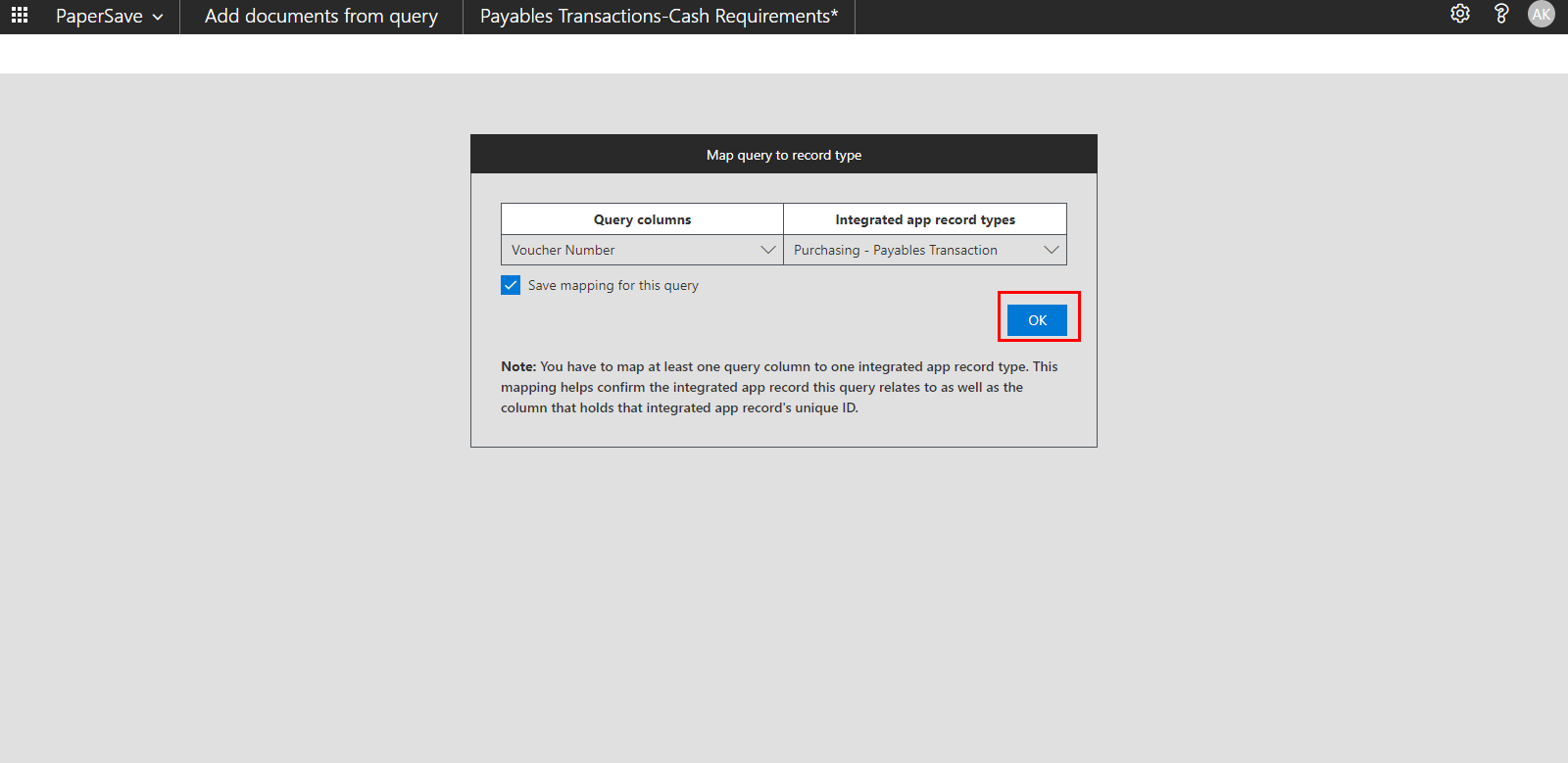
5) Once you click on OK, you are redirected to the File capture options panel as shown in the below screen.
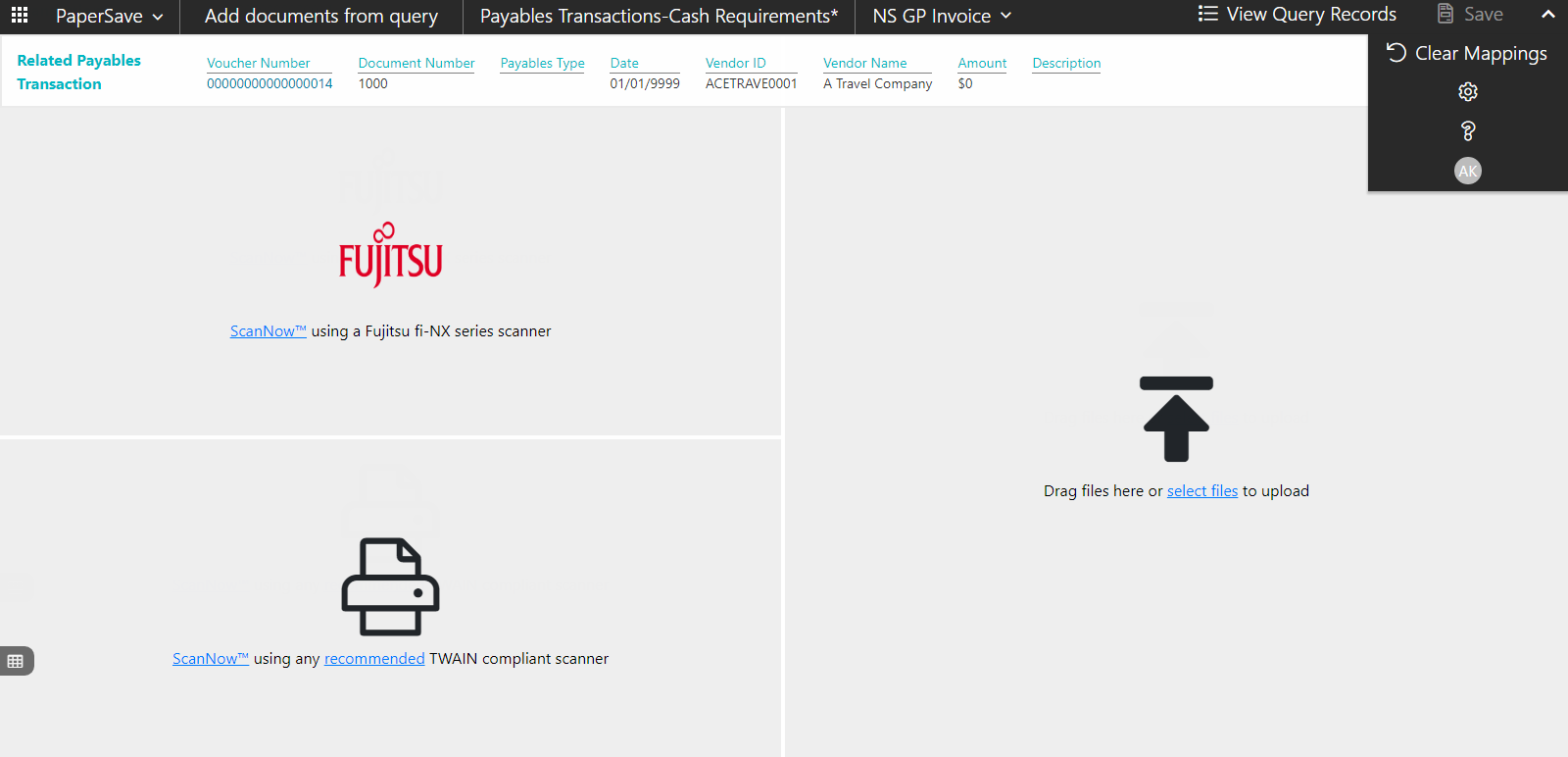
6) From this add document page, you can navigate to different PaperSave Areas, change the document type, view a list of the query records, save/clear mappings, and acquire the document by using different file capture options.
Note: If the mappings are saved, then the Save Mappings option will be changed to Clear Mappings. You can click on Clear Mappings to create the new mappings.
7) Once you have acquired the document, you will be redirected to the item viewer where you can enter the required values in the profile fields and apply annotations as needed before clicking on Save option from the top-level toolbar to add the document to the selected record.
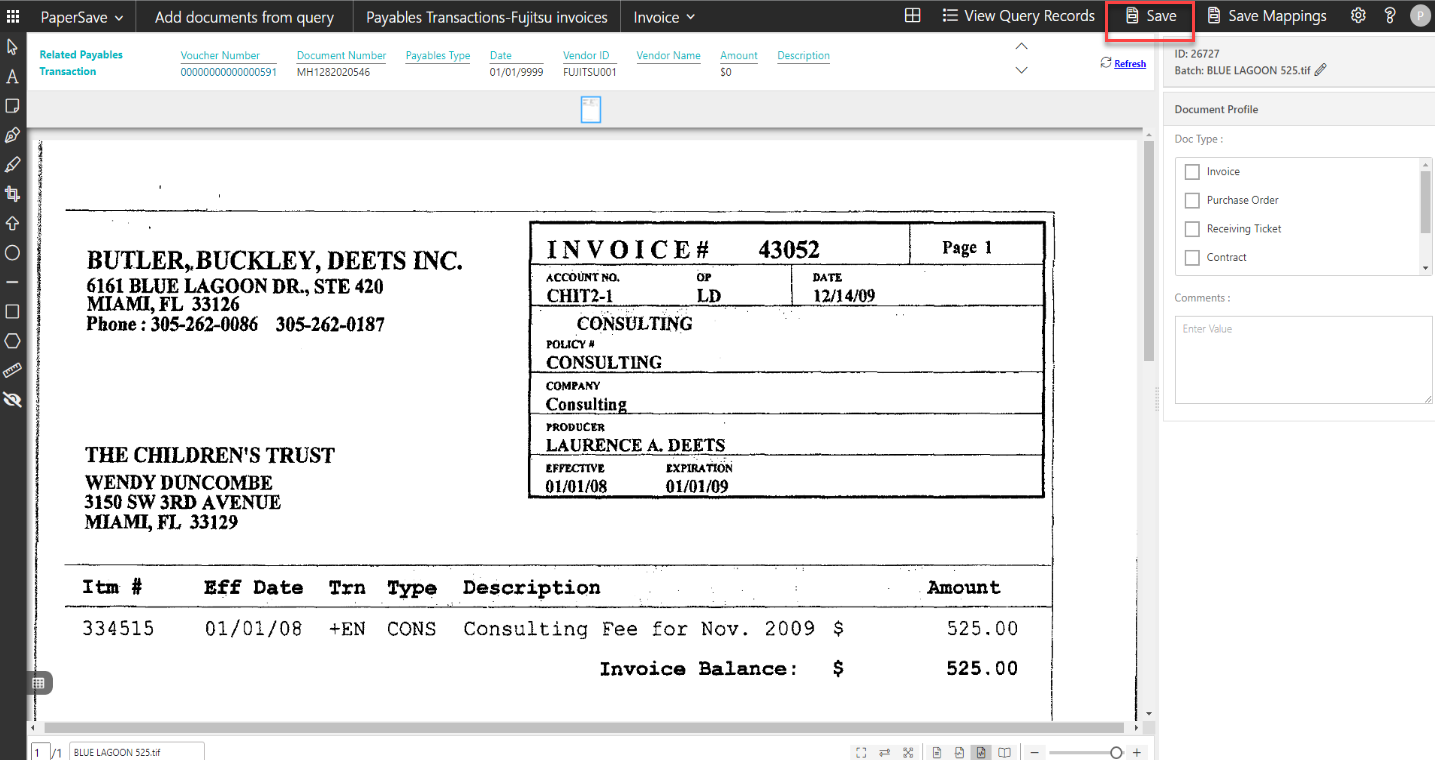
8) After saving the document, you will be redirected back to the File capture options panel. You can also use the navigation arrows to move to the next record in the query to add a document.
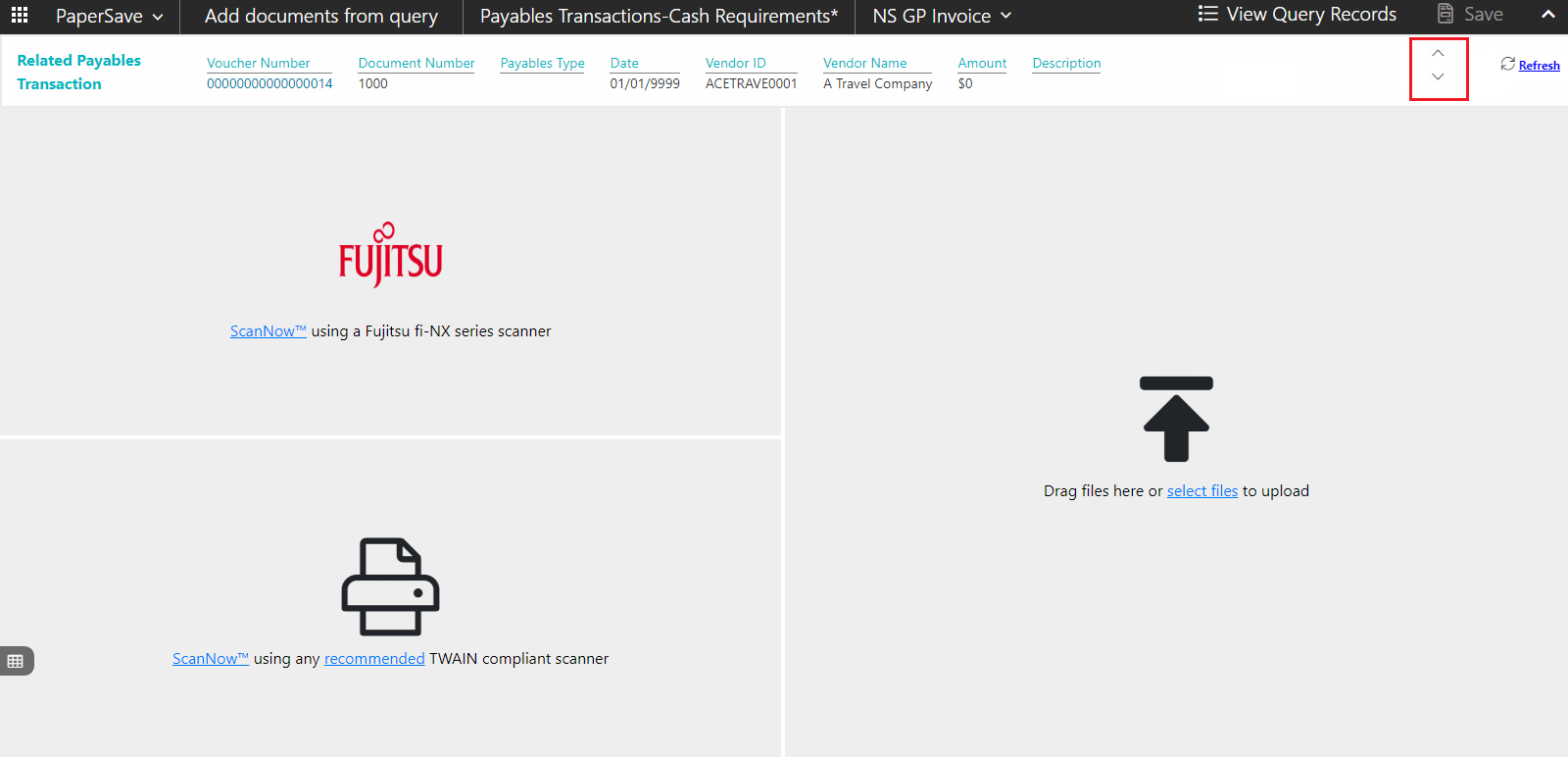
9) To view the saved record and associated documents, you can refer to the Show Documents from Query.